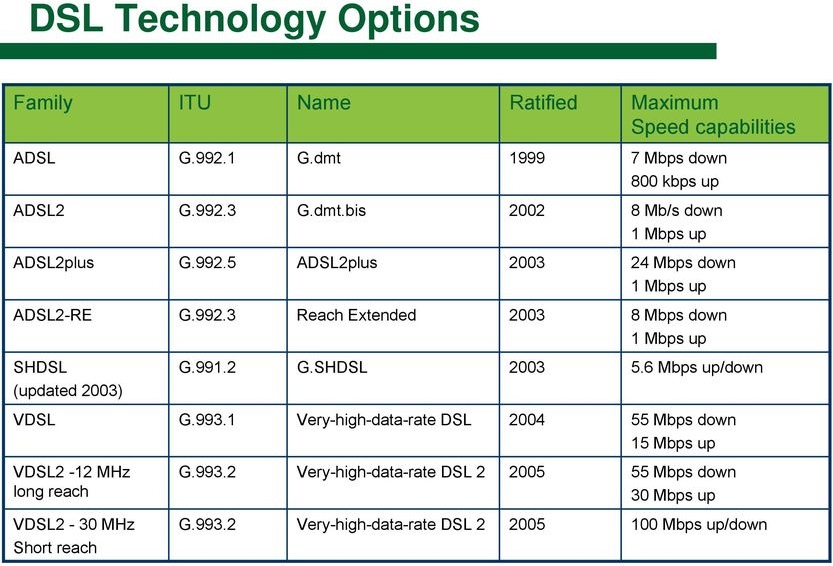FAQs
Multi-service access node (MSAN)
1. The SNMP manager server cannot get information from the management card
a) Ping the management card from the SNMP server. If you cannot, check the cable, connections and IP configuration. b) Check to see that the community (or trusted host) in the management card matches the SNMP server’s community. c) Make sure that your computer’s IP address matches a configured trusted host IP address (if configured).
2. I cannot telnet into the management card.
a) Make sure that a telnet session(s) is not already operating. The management card only accepts one telnet session at a time (or a total of four Telnet and SSH sessions with multiple login enabled).
b) Make sure that your computer’s IP address matches a configured secured client IP address (if configured). The management card immediately disconnects the telnet session if secured host IP addresses are configured and your computer’s IP address does not match one of them. c) Make sure that you have not disabled the Telnet service or changed the server port number that the management card uses for Telnet. d) Ping the management card from your computer. e) If you are able to ping the management card but are still unable to telnet, contact the distributor. f) If you cannot ping the management card, check the cable, connections and IP configuration.
3. I cannot use the console port to access the management card.
Make sure you use terminal emulation software with the correct settings. The default settings are VT100 terminal emulation, 9600 bps, No parity, 8 data bits, 1 stop bit, and no flow control; although you can use the commands to configure the console port speed.
4. The Gigabit Ethernet interface’s LED is on, but data cannot be transmitted.
a) Ping the management card from a computer behind the connected uplink or downlink Ethernet device. b) If you cannot ping, check the Ethernet cable and connections between the uplink or subtending port and the Ethernet switch or router. c) Make sure the port has the appropriate uplink or subtending mode setting. d) Make sure the system’s IP settings are properly configured. The management card and the peer Ethernet devices must be in the same subnet. e) Check the VLAN configuration. The Gigabit Ethernet port must be a member of the same VLAN as the traffic you want to send through it.
5. I resolved a network loop problem on a switch connected to an ATR4800 port but the ATR4800 port still does not send or receive data.
The port may have the loop guard feature enabled. Loop guard shuts down a port if it detects a network loop on it. After resolving the loop problem on your network use the related port setup or switch port setup Web Configurator screen or the commands to re-activate the disabled port.
6. The ports in an n-wire group cannot send or receive data.
The port may hMake sure all the SHDSL ports in the n-wire group use the same SHDSL profile and are connected to the same remote SHDSL device.ave the loop guard feature enabled. Loop guard shuts down a port if it detects a network loop on it. After resolving the loop problem on your network use the related port setup or switch port setup Web Configurator screen or the commands to re-activate the disabled port.
7. I cannot get a redundant (second) management switch card to work as a standby. I resolved a network loop problem on a switch connected to an ATR4800 port but the ATR4800 port still does not send or receive data.
a) Make sure that the management switch cards are in slots 6 and 7 in the 4812 main chassis (4812), or slots 8 and 9 of the 4817 main chassis. The two management switch cards must have the same types of uplink and subtending connections. b) Make sure that the management switch cards both have the same firmware version.
1. The SNMP manager server cannot get information from the management card
a) Ping the management card from the SNMP server. If you cannot, check the cable, connections and IP configuration. b) Check to see that the community (or trusted host) in the management card matches the SNMP server’s community. c) Make sure that your computer’s IP address matches a configured trusted host IP address (if configured).
2. I cannot telnet into the management card.
a) Make sure that a telnet session(s) is not already operating. The management card only accepts one telnet session at a time (or a total of four Telnet and SSH sessions with multiple login enabled).
b) Make sure that your computer’s IP address matches a configured secured client IP address (if configured). The management card immediately disconnects the telnet session if secured host IP addresses are configured and your computer’s IP address does not match one of them. c) Make sure that you have not disabled the Telnet service or changed the server port number that the management card uses for Telnet. d) Ping the management card from your computer. e) If you are able to ping the management card but are still unable to telnet, contact the distributor. f) If you cannot ping the management card, check the cable, connections and IP configuration.
3. I cannot use the console port to access the management card.
Make sure you use terminal emulation software with the correct settings. The default settings are VT100 terminal emulation, 9600 bps, No parity, 8 data bits, 1 stop bit, and no flow control; although you can use the commands to configure the console port speed.
4. The Gigabit Ethernet interface’s LED is on, but data cannot be transmitted.
a) Ping the management card from a computer behind the connected uplink or downlink Ethernet device. b) If you cannot ping, check the Ethernet cable and connections between the uplink or subtending port and the Ethernet switch or router. c) Make sure the port has the appropriate uplink or subtending mode setting. d) Make sure the system’s IP settings are properly configured. The management card and the peer Ethernet devices must be in the same subnet. e) Check the VLAN configuration. The Gigabit Ethernet port must be a member of the same VLAN as the traffic you want to send through it.
5. I resolved a network loop problem on a switch connected to an ATR4800 port but the ATR4800 port still does not send or receive data.
The port may have the loop guard feature enabled. Loop guard shuts down a port if it detects a network loop on it. After resolving the loop problem on your network use the related port setup or switch port setup Web Configurator screen or the commands to re-activate the disabled port.
6. The ports in an n-wire group cannot send or receive data.
The port may hMake sure all the SHDSL ports in the n-wire group use the same SHDSL profile and are connected to the same remote SHDSL device.ave the loop guard feature enabled. Loop guard shuts down a port if it detects a network loop on it. After resolving the loop problem on your network use the related port setup or switch port setup Web Configurator screen or the commands to re-activate the disabled port.
7. I cannot get a redundant (second) management switch card to work as a standby. I resolved a network loop problem on a switch connected to an ATR4800 port but the ATR4800 port still does not send or receive data.
a) Make sure that the management switch cards are in slots 6 and 7 in the 4812 main chassis (4812), or slots 8 and 9 of the 4817 main chassis. The two management switch cards must have the same types of uplink and subtending connections. b) Make sure that the management switch cards both have the same firmware version.